scripting text for TextMeshPro in Unity
Found a good post about it:
//
using System.Collections;
using System.Collections.Generic;
using TMPro;
using UnityEngine;
public class KarmaPlayer : MonoBehaviour
{
public int karma;
public int startingKarma=100;
public int maxKarma;
TextMeshProUGUI textbox;
// Start is called before the first frame update
void Start()
{
karma = startingKarma;
textbox = GetComponent<TextMeshProUGUI>();
printKarma();
}
// Update is called once per frame
void Update()
{
}
void printKarma()
{
textbox.text = "Karma" + karma.ToString();
}
}
https://forum.unity.com/threads/changing-textmeshpro-text-from-ui-via-script.462250/
pretty simple really, just make sure to use:
using TMPro;
TextMeshProUGUI (instead of just TextMeshPro)
//
using System.Collections;
using System.Collections.Generic;
using TMPro;
using UnityEngine;
public class KarmaPlayer : MonoBehaviour
{
public int karma;
public int startingKarma=100;
public int maxKarma;
TextMeshProUGUI textbox;
// Start is called before the first frame update
void Start()
{
karma = startingKarma;
textbox = GetComponent<TextMeshProUGUI>();
printKarma();
}
// Update is called once per frame
void Update()
{
}
void printKarma()
{
textbox.text = "Karma" + karma.ToString();
}
}
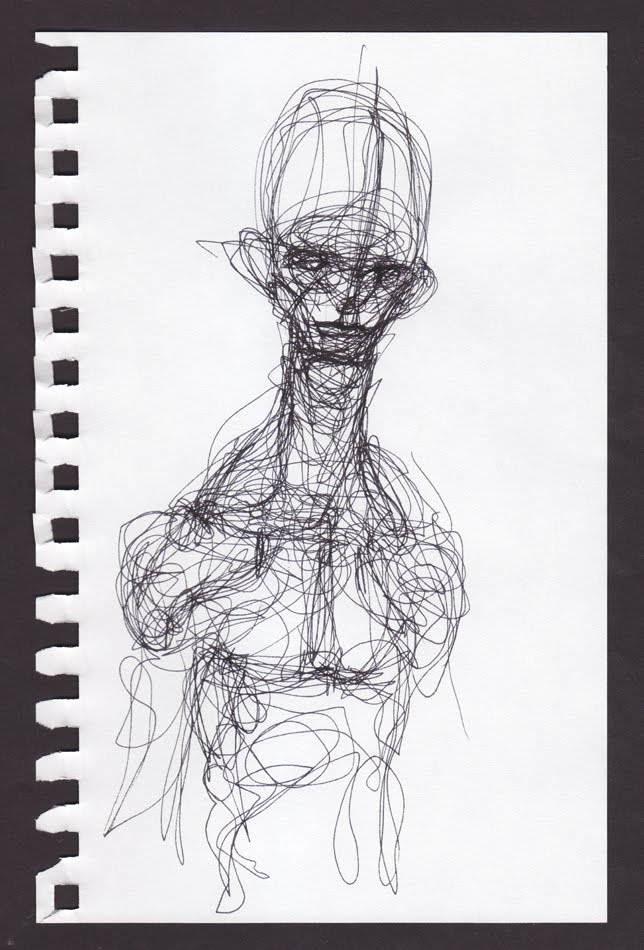
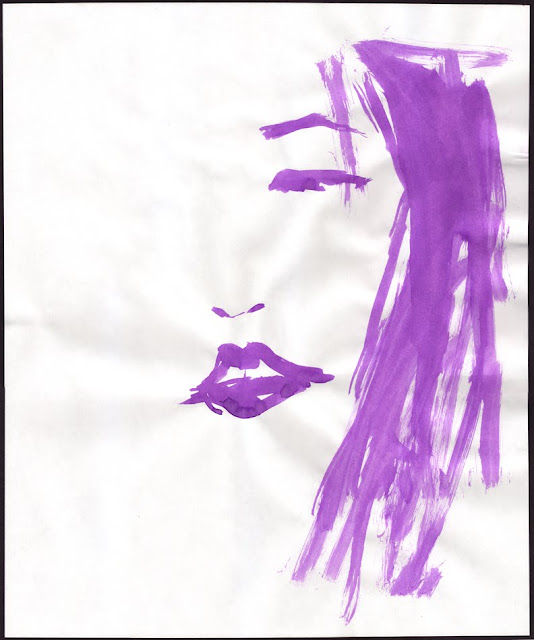
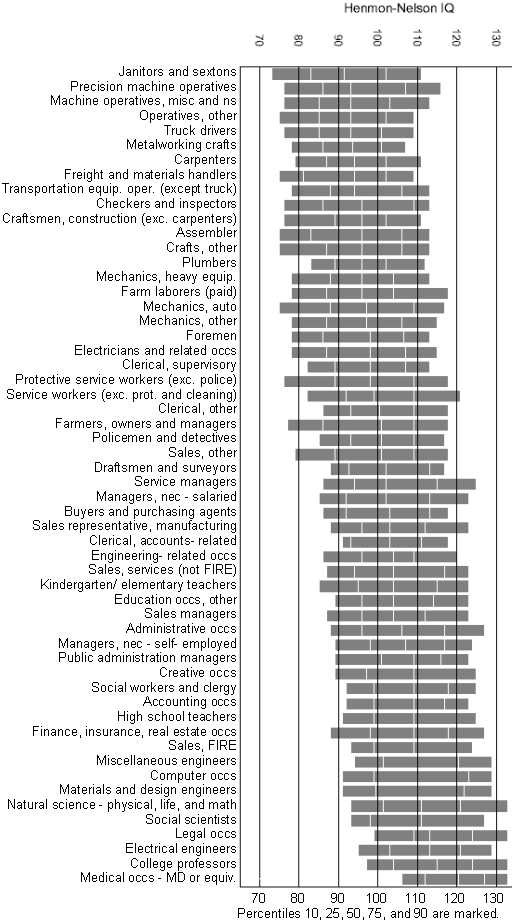
Comments
Post a Comment